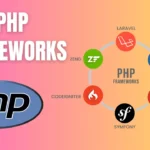I found a wonderful script on internet to create a fully responsive and full width content auto carousel/slider which is created by Rabin Awal in Bootstrap 3, HTML5 and jQuery. I thought i should share this awesome code snippets with you. For creating Responsive Full Width Carousel / Slider You don’t need any third party slider plugin you can simply use Bootstrap 3, HTML5 and jQuery to build own Responsive Full Width Carousel / Slider.
Create Responsive Full Width Carousel / Slider with Bootstrap 3, HTML5 and jQuery
Step-1: Fist of all requited libraries on page like bootstrap and jquery because following Carousel / Slider dependent on bootstrap and jquery.
<link href="https://netdna.bootstrapcdn.com/bootstrap/3.1.1/css/bootstrap.min.css" rel="stylesheet" /> <script src="https://cdnjs.cloudflare.com/ajax/libs/jquery/2.1.1/jquery.js">script> <script src="https://netdna.bootstrapcdn.com/bootstrap/3.1.1/js/bootstrap.min.js">script> head> |
Step-2: Simply Create a bottom indicator for your content carousel/Slider. you can define any slider as active by adding class=”active”.
<ol class="carousel-indicators"> <li data-target="#myCarousel" data-slide-to="0" class="active">li> <li data-target="#myCarousel" data-slide-to="1">li> <li data-target="#myCarousel" data-slide-to="2">li> ol> |
Step-3: This section you need to add background image and small descriptive text for you each carousel/Slider which will better define each slide of carousel.
<div class="carousel-inner"> <div class="item active"> <img src="http://placeimg.com/1200/440/people" style="width:100%" data-src="holder.js/900x500/auto/#7cbf00:#fff/text: " alt="First slide"> <div class="container"> <div class="carousel-caption"> <h1>What is Lorem Ipsum?h1> <p>Lorem Ipsum is simply dummy text of the printing and typesetting industry. Lorem Ipsum has been the industry's standard dummy text ever since the 1500s, |
Lorem Ipsum is simply dummy text of the printing and typesetting industry. Lorem Ipsum has been the industry’s standard dummy text ever since the 1500s,
t is a long established fact that a reader will be distracted by the readable content of a page when looking at its layout.
Contrary to popular belief, Lorem Ipsum is not simply random text. It has roots in a piece of classical Latin literature from 45 BC, making it over 2000 years old
Step-4: As this carousel automatically movable but you can also create navigation arrows for your content carousel to move slider next and previous by clicking on below navigation buttons.
<a class="left carousel-control" href="#myCarousel" data-slide="prev"><span class="glyphicon glyphicon-chevron-left">span>a> <a class="right carousel-control" href="#myCarousel" data-slide="next"><span class="glyphicon glyphicon-chevron-right">span>a> div> |
See online Demo and Download Source Code.
Hope you liked this post to Create Responsive Full Width Carousel / Slider with Bootstrap 3, HTML5 and jQuery, For more awesome tutorial don’t forget to subscribe My Public Notebook.
Have A Nice Day 🙂